Estimated Read Time: 1 Minutes
What Is RSS?
RSS stands for Really Simple Syndication. It’s an efficient way to distribute, store, and consume content.
RSS has three parts:
- feeds which send content to opt-in subscribers;
- aggregators that collect and house all the transmitted content; and
- readers that give subscribers access to their personal collections.
RSS Benefits
RSS feeds benefit content owners and subscribers alike.
Content owners don’t have to do anything in order to have their content distributed to audiences. Once someone signs up for your feed, content is automatically distributed when you hit the publish button.
Subscribers can ask to have all their favorite blog and news site content delivered to one place – your email inbox or personal feed reader. You no longer have to visit your favorite websites to find out if anything new has been published. Just go to your reader and scan the headlines.
Feed readers give website visitors the option to subscribe anonymously. They make it easy to scan, sort, categorize, tag, save, delete, and/or share content, all in one place. Many of today’s readers let you access content with or without an Internet connection, a huge benefit for those who are on the road a lot.
How To Identify an RSS Feed
When an RSS feed is an option, you will see a little orange button like the one circled in red below. Clicking on the button allows you to anonymously subscribe to the feed simply by choosing your preferred RSS reader.
Often times near or below the RSS button you will also see a window in which you can enter your email should you prefer to have content delivered to your inbox.
What Are The Best RSS Readers?
Lots of bloggers have written reviews of RSS readers. I like this one because it is fairly recent (April 2017), compares and contrasts 12 different free and paid options, and findings are presented in a neat little table at the end with links where you can find additional information.
https://zapier.com/blog/best-rss-feed-reader-apps/
I personally use and recommend Feedly.




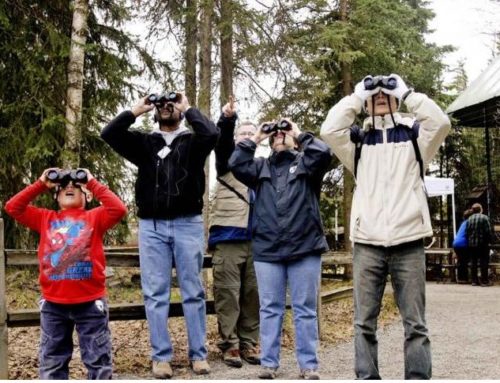
Leave A Comment