Estimated Read Time: 32 Minutes
Table of Contents
Hubspot surveyed 1,500 Marketers in 2021. They learned lead generation was both a top priority and a key challenge faced by many business leaders.
This is no surprise to small business owners. They are acutely aware of the difficulty of trying to increase leads and sales with limited time and resources. This is especially true now after close to three long, hard years of a pandemic and widespread economic disruption. Most small businesses understand that search engine optimization (SEO) can help, but are reluctant to invest because it is hard to understand, slow to produce results, and yet another financial strain on their wallet.
Any bit of free and useful SEO advice small business owners can get their hands on as they head into 2023, would probably be greatly appreciated.
Advice Available Now
I looked at the top Google search results for “SEO tips for small business owners” and discovered that while a lot has already been published, the bulk of it shares some of the same problems as the service, meaning it is difficult to understand, time-consuming to implement, and costs more than many small business owners are prepared to pay.
The list below is different. It is a culmination of the best SEO tips and advice I routinely share with busy, budget-conscious small business owners. While there is some overlap with what others have already said, this list emphasizes things small business owners can do on their own or with the help of some free and/or low-cost SEO tools. It is grouped and categorized so you can decide what you want to try to tackle first. While some tips do involve some technical skill or ongoing time and effort, I have called those out and explained their benefit so you have the information you need to set priorities.

Limitations
Before you start, you should be aware of some of the limitations of SEO. For example, SEO won’t fix a flawed product or service. If customers don’t like your products and/or services, throwing time and money into SEO won’t help. SEO outcomes are usually a reflection of your online business reputation. If your products or services are lacking, you’d be far better off focusing your time and attention on addressing those concerns first.
Also bear in mind that, just like reputation building, SEO takes time. None of the SEO tips shared below are going to immediately skyrocket you to the top of search results. Each is an essential building block of a large and complex puzzle. How long it takes before you begin to see meaningful results will depend on where you are starting from, who you’re competing against, and the amount of time and effort you are willing to put in to bring about improvement. In most cases, the needle will start to move somewhere between 4 and 12 months. For highly-competitive industries and topics, it will take longer.
Best SEO Tips and Advice
Below are my top SEO tips for busy, budget-conscious small business owners. Tips are grouped in order of importance starting with the essential ones first.
Essentials
Essential tips are things that must be done in order to achieve SEO and content marketing success.
1. Know Your Audience
Google’s purpose in life is to help people help themselves. It helps by giving people the information they need to do whatever it is they’re trying to do. It does so quickly and with minimal distraction.
People search for a reason. For example, they might be trying to find directions to get from A to B, music to listen to, or a place to buy a pizza. They enter a query into Google and browse the top search results. They click on what appears to be the most relevant and useful search result.

This means Google wants your content to provide answers to their search audience. More specifically, Google wants your content to provide clear and helpful, high-quality answers to the questions and concerns of your specific audience. It means your first challenge is to figure out who those people are, what they might be searching for, and, most importantly, why.
Make a short list that clearly and concisely identifies and defines your search audience. Don’t create a list of names. Instead, group and characterize your audience according to their broad interest and intent. Characterize them by their rough demographics (gender, age, income, location), where they like to “hang out” online, how they like to consume information (images, text, video, chat, podcast), and what they plan to do with the information, once provided.
Next, create a rough list of the information your audience is looking for. Put yourself in their shoes and imagine the questions they might want answers to at each stage of their buying journey. Most people like to start with a short list of options and gradually narrow them down based on discoveries they make along the way. For example, if I’m shopping for a car, I might want to start with a broad categorization like an SUV, sedan, coupe, or hatchback. Then I might narrow it down to a specific manufacturer and want to identify dealers near me. Finally, I probably would want to review what they have on the lot and reviews of their sales and service staff.
The more you know about your audience and the information they want and need, the greater the likelihood you’ll be able to recognize, empathize with, and provide helpful meaningful answers. If you do a good job, Google will be able to tell based on how searchers behave after landing on your website. They will reward you with higher rankings.
2. Know Your Competition
For SEO purposes, your competition consists of the websites that show up in search results when people are searching for the goods and/or services you have to offer. These are the businesses vying for the attention of the same audience as you – the ones you want to outrank in search results.

The quickest and easiest way to identify your competition is to open a private browsing window and search for various combinations of the 3-7 word phrases you want to rank for. Using a private or incognito window will ensure your past browsing behavior does not influence search results.
Don’t search for a single-word phrase. Those phrases are nearly impossible to rank for and aren’t usually used by serious shoppers anyway. Think about how you search yourself. If I’m shopping for a vehicle and was serious about buying one, I would you search for the make and model of the vehicle I was interested in and dealers near me rather than just “car” or “automotive”. Search results for those terms would turn up generalized local results and national brands that are nearly impossible to compete with. Your best prospects and customers aren’t likely to pick from that group either. They will instead add words to their query and choose from the narrowed-down list of options. You should do the same when trying to identify your closest competition.
Then, look at the top 10 search results. What are the websites that keep popping up, over and over again? Look at those websites and figure out what differentiates them from you; what their value proposition is. Pay particular attention to the type of content they are sharing with their search audiences. Does the content provide substantial value? Would you be willing to bookmark it or recommend it to others?
Keep track of what you have discovered. We will put it to good use in subsequent tips.
3. Know Your Value Proposition
People are inundated with options on the Internet. If they click on a link to your website, they want to immediately learn three things:
- who you are;
- what you have to offer; and
- why they should consider doing business with you and not your competition.
Your value proposition should speak to all three. It is a statement that clearly identifies the benefits your company’s products and services deliver to customers. It is the first thing that helps you stand out in a sea of competition.
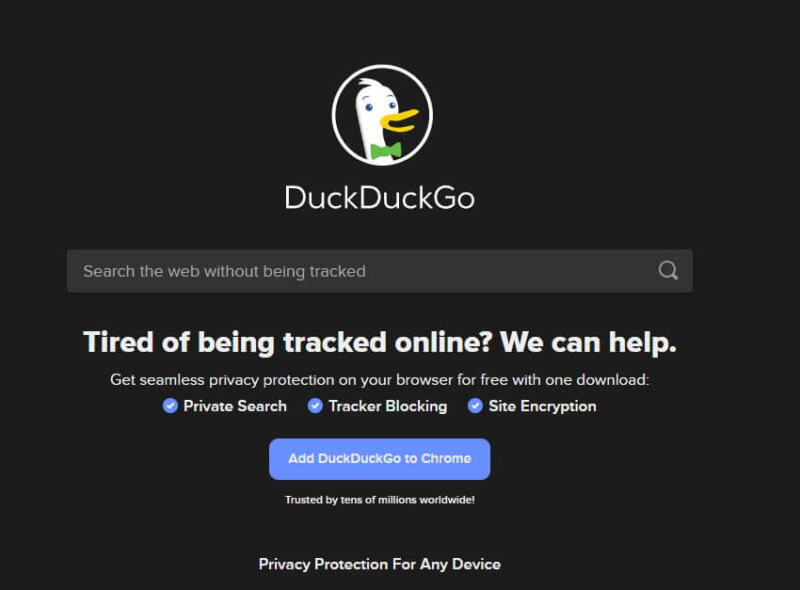
DuckDuckGo Has an Immediate and Obvious Value Proposition – Search Privacy
Nielson Norman Group did a study in 2011 that showed visitors usually leave a website in 10–20 seconds if its value proposition is not immediately plain and obvious. If you want to be able to capture and hold the attention of your search audience, you need to clearly and succinctly demonstrate you understand their problem, and you can help them solve it.
DuckDuckGo (shown above) does a very good of getting across its value proposition (search privacy). It immediately states the problem website visitors are trying to solve (tired of being tracked online) and clearly explains how they can help (free, seamless privacy protection). The black background is non-distracting; the white text is crisp and clear.
You only have a few seconds to convince website visitors that you are worthy of their time and consideration. You must know your value proposition and be able to communicate it effectively.
4. Understand the Basics of SEO
There are lots of good reasons for you to be able to, as a minimum, understand the basics of how SEO works.
Understanding SEO is important because:
- SEO drives relevant and qualified traffic to your website. The more traffic you earn, the greater the opportunity you have to convert visitors into repeat, loyal, and paying customers.
- SEO is complex and multifaceted. The more you know about it, the greater the likelihood you’ll be able to devise strategies that make you successful.
- If you are considering purchasing SEO services or doing it on your own, you will need to be able to recognize what is worth doing and what is going to be a waste of your time and money.
- Understanding the basics of SEO will help you more appropriately align your goals with what is reasonable to expect when.
- The more you understand, the greater the appreciation you will have for why SEO is a long game. You’ll be less likely to “pull the plug” prematurely and throw away hard-earned gains.
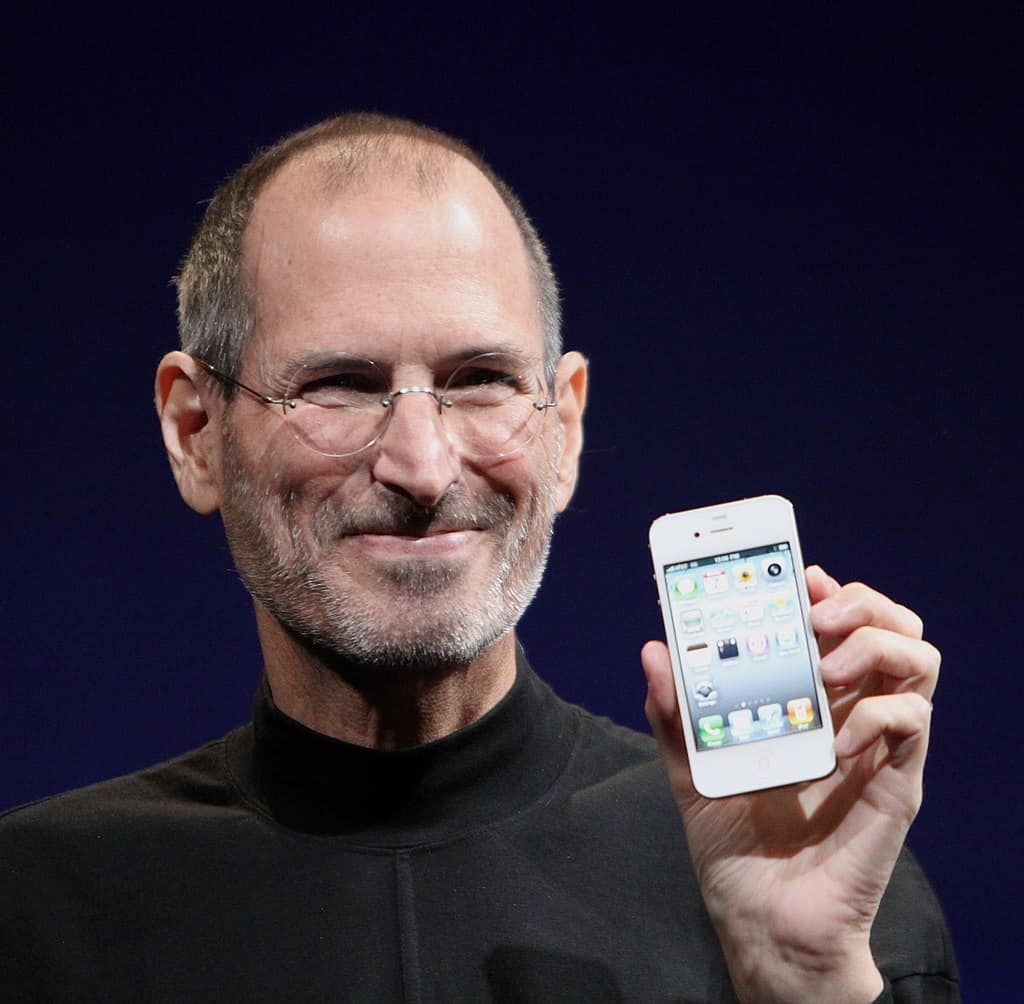
Matthew Yohe, CC BY-SA 3.0, via Wikimedia Commons
Steve Jobs was notoriously impatient. He had no tolerance for anyone who was not fully on board and committed to his goals.
Yet, the opposite was also true. Jobs had endless patience for anything that was going to advance his vision of a great product. The original iPhone was a concept that took approximately 3 years to come to market. It was a hugely successful product for Apple with more than 100 million phones having been purchased in its first four years on the market.
Take the time to acquaint yourself with SEO basics. It will save you time and money in the long run. It will help drive your success.
Practicalities
Practical tips include activities that will qualify the extent of your SEO and content marketing success.
5. Make Sure Google Knows About You
Google maintains an index of all the content it has discovered and deemed worthy of ranking in search results. It’s important for your content to be in Google’s index because if you’re not in there, you won’t get ranked and you won’t show up in search results.
There are many reasons you might not be in Google’s index. The easiest way to figure out if you’re in there is to type “site:yourdomainname” into Google’s search window. If you’re in the index, Google will display a quick summary of the number of pages it has indexed and a rank-ordered list of the ones it considers most important.
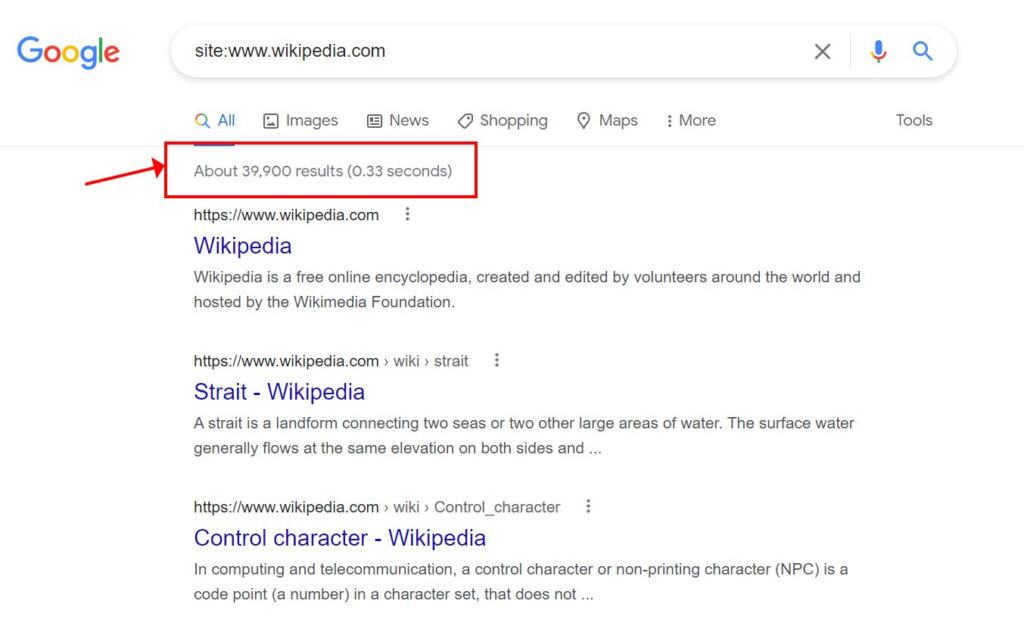
The example above demonstrates what Google knows about Wikipedia. I searched for “site:www.wikipedia.com” and Google returned results indicating it has indexed approximately 39,900 pages from the Wikipedia website, and a rank-ordered list of the pages it considers most important starting with, not surprisingly, the Wikipedia home page.
If a website has no content in Google’s index, you will see a message that says “did not match any documents”.
Search for your domain. Check to see if the number of results is roughly equivalent to the total number of pages, blog posts, and portfolio items you have published on your website. A number that is significantly more than that could indicate you have a duplicate content problem – a situation where substantive blocks of your content are published in more than one place, either on your website or on a different website altogether. A much smaller number could signal Google considers some or all of your content low quality and not worthy of ranking.
Both duplicate and poor quality content get in the way of your site’s ability to rank, and rank well, in search results.
6. Learn How People Search for Your Products and Services
The words and phrases people use to search for your products and/or services are called keywords. If you offer SEO tips for small business owners, for example, people might search for “SEO tips”, “SEO tips for small businesses”, “SEO tips for beginners”, and more. Each of these different keyword phrases has a different search volume and level of difficulty when it comes to ranking.
In the example below, I’ve used Google Autocomplete to show you some of the different keywords people types into Google when searching for SEO tips. Google Autocomplete is a free tool that works in conjunction with Google Search to “predict” common and trending searches related to the characters you type into the search engine.
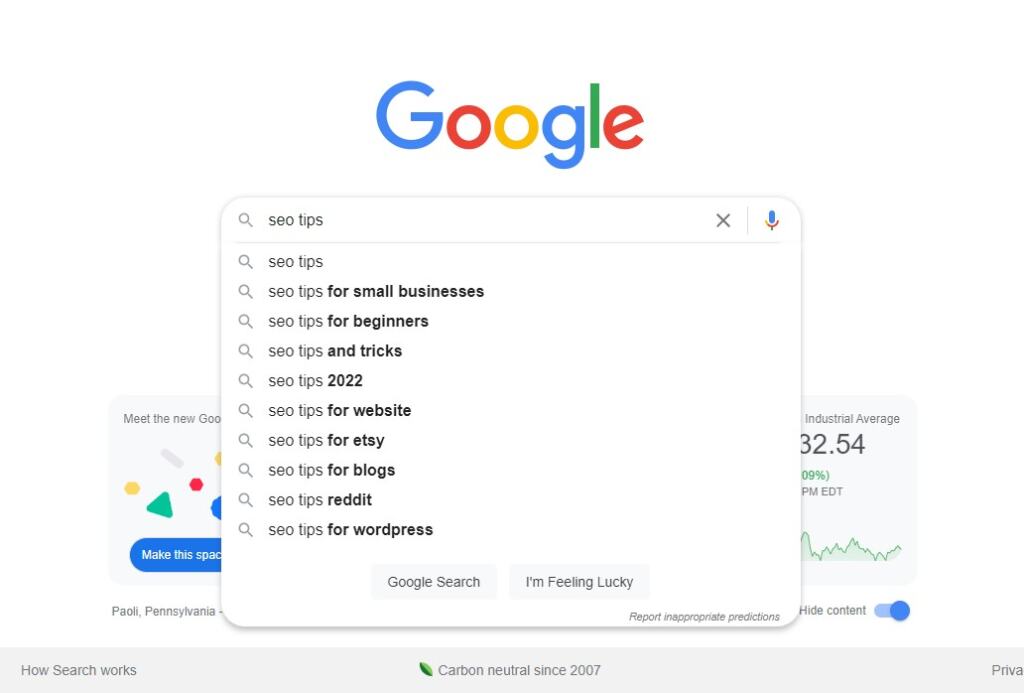
The number of times people search for keywords can vary dramatically and in surprising ways. In the example above, for example, people search for “SEO tips for small businesses” more often than they search for “SEO tips and tricks”. I know that because Autocomplete displays suggestions in descending order of keyword search volume so you get a sense of which keyword phrases are the most popular.
Google Autocomplete doesn’t share specific search volumes or how hard it is to rank for keywords but there are free and paid SEO tools that do. For example, Ubersuggest is a free and paid SEO tool you can use in conjunction with your Chrome browser for this purpose. It is free up to a small daily limit.
As a small business owner, your goal should be to identify keyword phrases for every unique piece of content that you want to rank well in Google search results. Google ranks pages and not websites, so you should identify a target keyword phrase for every unique piece of content on your website.
The ideal keyword phrase best represents what it is your content has to offer, has a good search volume, and low competition. “Fit” is more important than volume and competition because you want to attract relevant audiences – people who are going to be interested in what it is you have to offer. That way, there is less chance that visitors will land on your website and leave disappointed. This behavior can signal dissatisfaction to Google and result in lower rankings – the exact opposite of what we’re trying to achieve.
7. Use Target Keywords Strategically
Once you have targeted the keyword phrases you want to rank for, the next step is to position them strategically throughout your website so you are deemed relevant when Google is deciding who to rank where in search results. Just like businesses use street signs to get people’s attention and highlight their offerings, you can use keywords in your content to signal your relevance to Google and search audiences. The best way to do that is via SEO copywriting best practices.

SEO copywriting best practices are a blueprint for when and where to use keyword phrases in your website copy. For example, this post uses the keyword phrase “best SEO tips for small business owners” in its title because that’s the phrase we want to trank for.
It is a good idea to review SEO copywriting best practices before you create your content so you have a mental model for when and where you should be using target keyword phrases. Displaying sought-after keywords in the “right” places in your content not only helps Google when it comes to rankings, it also helps website visitors. They can land on a page of your website and quickly confirm they are in the right place because they’ll see what they were searching for prominently displayed at the top.
8. Publish Lots of Sought-After, Unique and Valuable Content
Google wants to find high-quality content that satisfies search queries so it can earn repeat customers and revenue from the ads shown to them.
Google displays results from search queries in less than a tenth of a second over 3.5 billion times a day (2022). One of the ways it manages to do so is by using automated ranking algorithms and artificial intelligence (AI). AI helps Google better understand language – both in terms of what people are searching for and in terms of the content that is competing for top rankings. AI helps Google’s algorithms understand language more like a human than a machine would.
For our purposes, this means small businesses have an opportunity to out-rank some of the bigger brands when their content is tailored specifically to their audience and is better than anything else that is currently out there. Given the huge quantity and variation in search queries, the more high-quality, unique, and valuable content you can publish, the greater the chance you’ll show up and display prominently in search results.
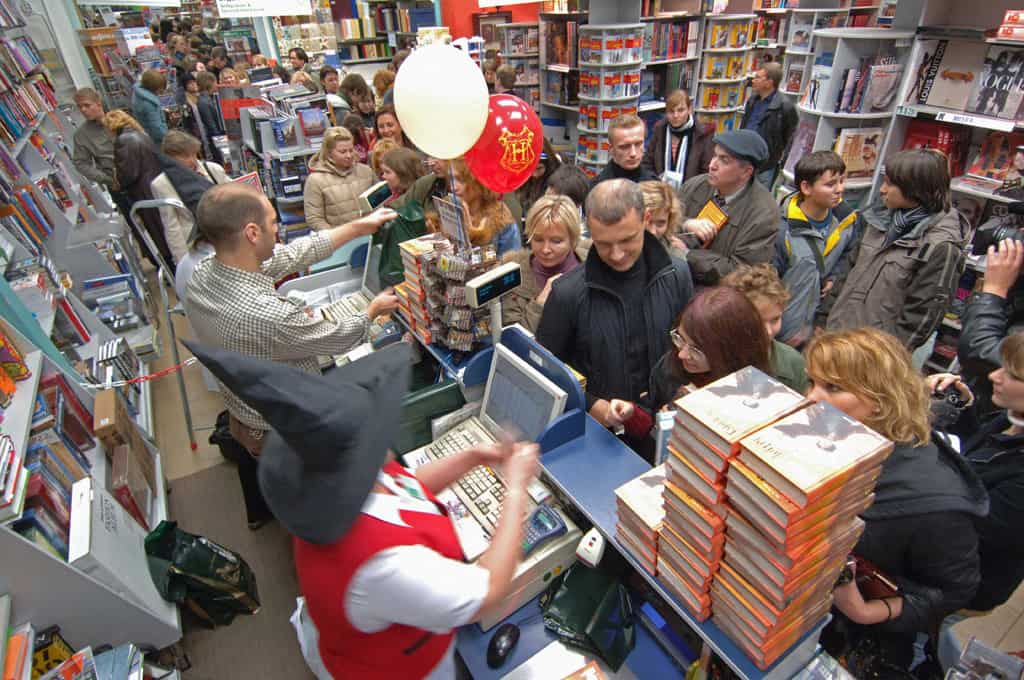
RIA Novosti archive, image #168856 / Sergey Pyatakov / CC-BY-SA 3.0 [CC BY-SA 3.0 (http://creativecommons.org/licenses/by-sa/3.0)], via Wikimedia Commons
- Sought-after content is content your specific audience is searching for. It is content that has optimized for the search queries your audience uses.
- Unique content is content that is substantially different from the competition’s published content and from anything else that can currently be found on the Internet.
- Valuable content is high-quality content that satisfies search intent. It gives people the information they need to do whatever it is they were trying to do when they decided to search.
Content should be well-organized and written, easy to navigate and understand, and a pleasure to read and use. It should be so good that people will want to tell others about it by sharing it on social media or linking to it from their own website. It should be something you are proud of.
How much and how frequently should you publish? Ideally, you would publish approximately 50 blog posts in the first six months of SEO. That works out to be around 2 blog posts a week. More is better but what is really important, is that you set a goal you can commit to and meet. Your publishing schedule has to, first and foremost, work for you.
Sought-after, unique and valuable content helps more than just your audience. It gets across and reinforces your value proposition, differentiates you from the competition, and demonstrates evidence of your knowledge, expertise, and ability to satisfy and delight customers. Unique and valuable content helps everyone – prospects, customers, Google, and you. It helps Google earn revenue, gives searchers the information they came searching for, and contributes positively to your online reputation and bottom line.
A win-win, all around.
9. Use High-Quality Visuals
Audiences want, expect, and pay attention to high-quality photos, charts, graphs, videos, and screenshots that reinforce page messaging. High-quality visuals increase reader enjoyment, understanding, retention, and click-through rates – behaviors that signal visitor satisfaction to Google and help increase your rankings.
High-quality stock photos work well. Original imagery is best. If you sell products, for example, capture images of them being stocked, sold, used, assembled, disassembled, and used. If you sell services, snapshot your experts at work satisfying clients. If you’re a travel blogger, take pictures of your travels. The possibilities are endless.

Wikimedia Commons is a good source of free media content.
There are many free and paid high-quality image sources on the web. I like to use Unsplash, 123rf, Shutterstock, Adobe, Wikimedia Commons, and (for local SEO) Google or my own photography.
A quick word of warning. Don’t make the common mistake of assuming everything posted on the Internet is free for you to use. Content is automatically copyrighted when it is published so you will need to make sure you have permission to reuse published media. The Content Marketing Institute shares guidelines for when and how you can use content that isn’t yours.
Also don’t rely solely on imagery for content, no matter how good it is or how visual your business is. I see a lot of small business websites doing this. Google excels at understanding text so be sure to use lots of it. Pictures can tell a great story but words are much easier for humans and search engines to understand.
10. Embrace Customer Reviews and Testimonials
This next SEO tip gets back to building your online reputation. All things being equal content-wise, the business and website with the highest online reputation will almost always outrank the competition.
Search engines use online reviews (amongst other things) when making ranking decisions. Almost all consumers (97 percent) use online media to research and compare product and service offerings in their local area. Ninety-three percent say online reviews influence their buying decisions.
Reviews are important. With one exception (on Yelp), you should be asking your customers for them.
Many people feel uncomfortable asking for reviews. The key to reducing discomfort is to proactively and systematically ask for them in your day-to-day dealings with people. It gets easier once it becomes a procedure, a habit and not just another hard-to-remember add-on to your already over-taxed day. Most satisfied customers don’t mind leaving a review. You might just have to prompt them a few times as almost everyone is busy and preoccupied with their own lives.
You should also continuously monitor and respond to reviews – both positive and negative. Doing so lets people know your business is active and you care about customer satisfaction. It gives you a direct line of communication with your target audience and an open venue where you can express thanks or make things right in the event of customer dissatisfaction.
11. Publish Privacy and Terms of Use Policies
Privacy policies are required by law in many countries, including the United States. A Terms of Use policy is something a user must agree to and abide by in order to use a website or service. Both should be used on websites that store personal information. They help build trust because you are telling search engines and people what you plan to do with any information that is shared with you online. They give people the confidence they need to comfortably use your website.
Personal information is any information that relates to a specific individual. Obvious examples include someone’s name, address, phone number, and credit card information. Some privacy frameworks consider anything that can help determine someone’s identity, such as online identifiers or Internet browsing history, to also be personal information.

Most e-commerce and social media websites have prominent privacy and terms of use policies, often displayed in the site footer. Every website should have them. Make sure your site does too.
The good news is there are lots of free privacy policy creation tools available on the Internet to help you. If you use WordPress, it has a built-in generic privacy policy template you can quickly and easily customize for use on your own website. The same goes for Terms of Use policies.
12. Create Business Listings
Business listings succinctly identify and describe unique businesses by name, address, and phone number. Listings are typically presented in searchable online directories grouped by business category and/or location. Business directories make it quick and easy for people to identify different options and to locate or get in touch with businesses.
Every small business owner should ensure his or her business is listed on Google and other high-traffic and reputable online directories. Doing so helps Google validate you are who you say you are and gives searchers the reassurance that comes from knowing your business has been verified by an organization whose viability and income depends on providing accurate and up-to-date information.

A huge part of SEO is geared toward building your online reputation. People are more likely to trust businesses that have a listing on these high-traffic and trusted digital platforms.
Don’t try and game the system when you are creating your listings. Name your business consistently and accurately using your legal or doing-business-as (DBA) name. Pick the business category that most succinctly and accurately characterizes your business. Fill in as much other detail as you can and go through the verification process.
There are hundreds of places you can acquire listings. Not every listing is valuable. Start with the ones mentioned above and then consider using a citation building service to acquire other high-quality and relevant ones that are in your geography, industry, or ones you know your audience frequents. Quality is more important than quantity.
13. Participate on Social Media
Even well-established brands need to remind people of their existence and usefulness.

Find out where your audience likes to hang out online and spread the word about your business. Share your and others’ content. Be helpful to others. Social media should not be viewed as a sales platform. Get involved, educate and help others. It will increase your exposure, brand recognition, and online reputation.
You also don’t have to participate on every social media channel. Small business owners are strapped for time. Pick one or two social media sites and/or forums where you and your audience go to stay learn about industry news and gossip, ask and answer questions, and learn about and share information that might be of interest to others. Decide what you can commit to and stick with it.
Technicalities
Technicalities are tips you’re going to need some technical skill and knowledge to be able to implement.
14. Enable Analytics
Behind the door in my kitchen there is a large tape measure. When my son was growing up, he looked forward to the tradition of measuring just how much he had grown, year after year.
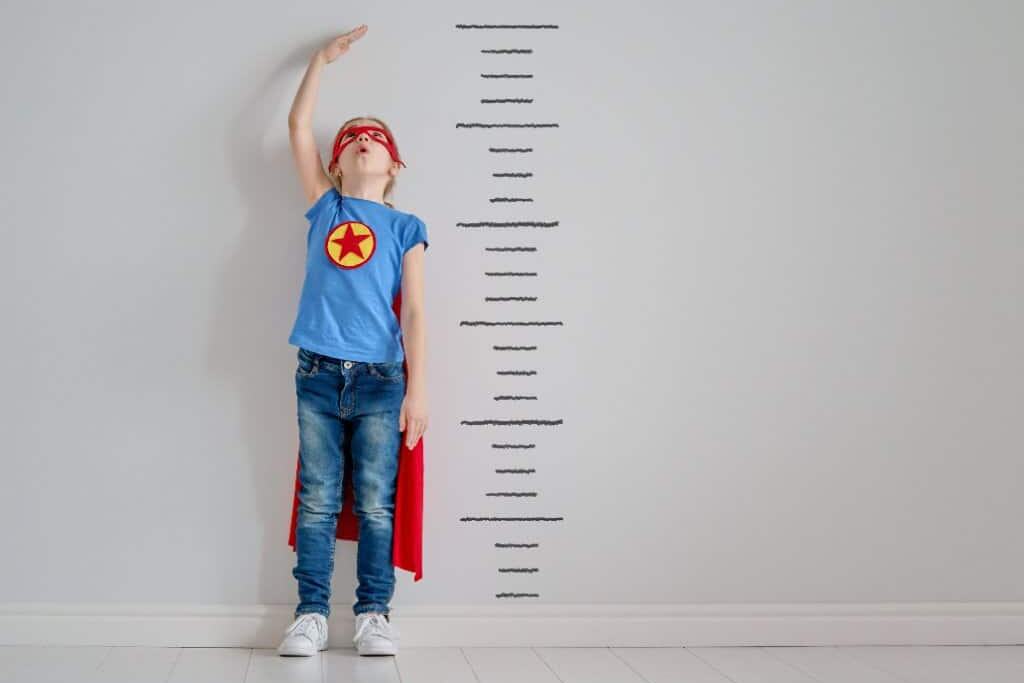
Website owners want to be able to view progress on their websites too. The good news is there are a couple of sophisticated (and free) tools on the market that enable accurate measurement of website progress. Things like:
- how many people visit your website
- when and where they visit from
- how they found you
- content viewed
- conversions (e.g. purchases, form completions, downloads)
- and more.
Google Analytics is a free analytics service offered by Google. It tracks and reports website traffic and sourcing, visitor behavior, and conversions. Google Search Console is another free Google tool that helps you measure search traffic. It also helps identify and fix issues Google might have with the all-important indexing of your website.
Every small business website owner should have both of these free tools enabled on their website. Your website development company may have done this for you already. If not, speak with them. They should be able to get you set up with both for a small fee. Alternatively, you can Google how to do it.
Once installed, learn how to use them. This is how you will know if you making progress and what opportunities await you. Don’t rely on guesswork or make assumptions. Use data.
15. Structure Your Website For Quick, Easy Access
Have you ever been at a restaurant where they handed you a large, unstructured menu that had too many options to choose from? I have. When that happens, rather than take the time to endlessly meander through all the different meal options, I often ask for a fall-back like a caesar salad or the daily special. It detracts from my overall dining experience.

A large unstructured menu (and website) is not helpful.
A website can be like that. When a visitor (and Google) arrive on your website, they expect to see a few familiar and important options like a main menu that includes information about you, your products and services, and a contact page. They expect to be able to quickly and easily navigate from there, find what they came looking for, and leave again, quickly and sated.
A well-structured website facilitates a streamlined and enjoyable experience. It groups, interconnects, and presents content in a way that makes life easier for everyone.
- Search engines can quickly find and index your most important content.
- Searchers have the choice to jump straight to the information they came looking for, or to leisurely roam around and discover what might be of interest to them.
- Website owners can enjoy low-cost website maintenance and the ability to gather meaningful insights from their data.
Learn how to structure your website for SEO.
16. Deliver a Good User Experience
User experience is a whole collection of items that ensure website visits are safe and enjoyable. These items include securing your website, ensuring it is mobile-friendly, free of pop-ups and intrusive interstitials, fast loading, and stable.
I’ll explain each of these items in a bit more detail below. If you need help with any these, your website development firm or SEO should be able to help you.
16.1 Secure Your Website
A few years ago Google made it its mission to push for site security for all. It gave website owners a deadline to convert their sites over to an Internet communication protocol (HTTPS) that protects the integrity and confidentiality of data that passes between a computer and the server on which the data is stored. Website owners were told their content would not rank well unless it met the deadline.
Savvy website visitors caught on to what was happening and grew to expect it.
The HTTPS (Hypertext Transfer Protocol Secure) protocol ensures users can connect to your website and share personal identification information without having to worry about whether their data is being accessed or used without their express permission. HTTPS encrypts data exchanges so it is unintelligible to anyone who does not have express permission to use it. It ensures data cannot be modified (or modified without being detected) while it’s in the process of being transferred. It authenticates users to protect against 3rd party impersonation.

How do you know if your website uses the HTTPS protocol? It’s actually quite easy. In the image above, I have highlighted in red where Wikipedia’s website address appears when you’re browsing. To the left of their website address (wikipedia.org) you can see a closed lock icon. The closed lock signifies the website is protected with the HTTPS protocol. You can also double-click on the website address so it expands and displays the full address including the communication protocol (https://www.wikipedia.com).
Most websites today are HTTPS. If yours is not, get in touch with your SEO, website provider, or hosting service provider and work with them to make it happen. As mentioned above, most people expect website security and will not visit or stay on your website unless it is obviously protected.
16.2 Make Sure Your Site is Mobile-Friendly
Over half of Internet traffic comes from mobile devices. If your site isn’t optimized for mobile, it won’t rank well in search results and it will be difficult for people to navigate and use.
A mobile-friendly website works exactly the same way regardless of whether it is used on a desktop, tablet, or hand-held computer. It might look slightly different on each of these devices because content has to shift around to fit the screen size, but the information shared and the functions you can perform are exactly the same. You should not have to squint, scroll across, or pinch the screen to be able to see anything that might be illegible or out of view.
Google prefers website owners build their websites using responsive website design. Responsive design makes it easier for users to share and link to your content with a single URL. It helps with indexing because there is only one instance of the website Google has to worry about. It minimizes the cost of website development, maintenance, and support for the same reason.
Make sure your website is responsive.
16.3 Don’t Use Intrusive Pop-Ups or Interstitials
Popups are self-contained windows of content that appear over top of the main content on the page. They can appear suddenly, repeatedly, and without prompting.
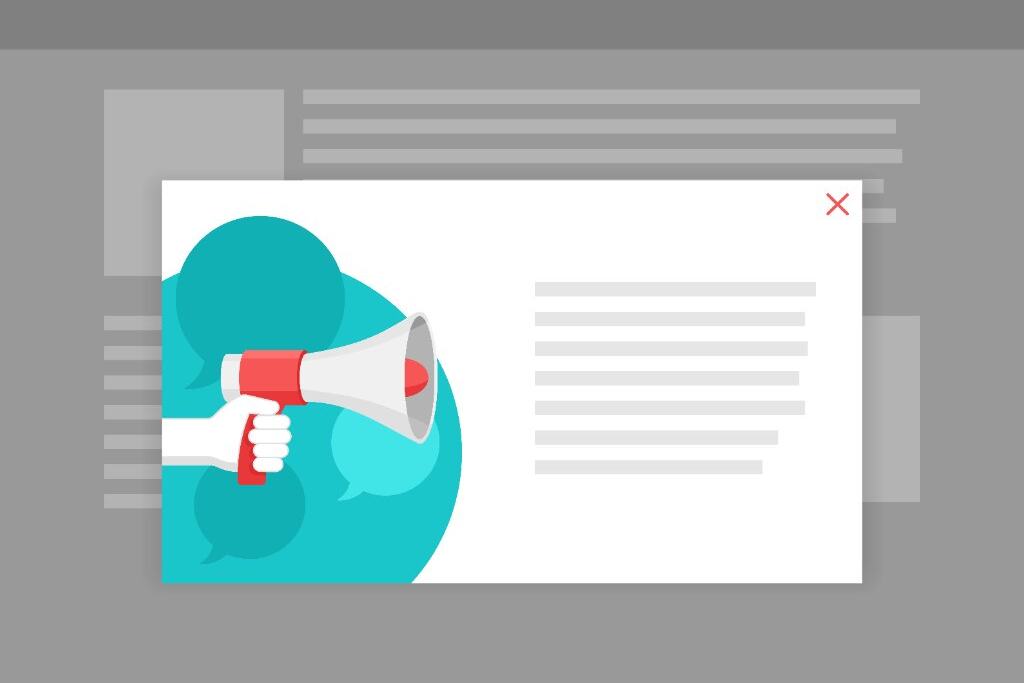
Non-intrusive interstitials are similar but have built-in frequency capping and are displayed between different pieces of content or at a natural application transition or breaking point.
Google does not approve of intrusive pop-ups and interstitials that get in the way of a helpful user experience. They could lower your rankings. It’s best to avoid them.
16.4 Block Malware
Malware refers to computer software that has been specifically designed to disrupt, damage, or gain unauthorized access to networks, computers, and data. Examples of common malicious intent software (malware) include viruses, trojans, worms, ransomware, adware, spyware, botnets, and more. Malware most commonly spreads via email attachments and shared file servers and networks.
One of the worst feelings in the world is getting a notification that your computer or website has been compromised. Given the prevalence of malware and the threat that it poses to so many businesses and consumers, it is important for small business owners to be aware of what can be done to detect and prevent infection.

There is no bullet-proof protection against malware but most reputable website hosting companies have tools and procedures in place to mitigate the risk of infection. As a small business owner, your best bet is to shop around to make sure malware protection is included as part of your hosting package. As a minimum, you want to make sure there are routine recoverable backups, periodic reviews of server flags and warnings, and procedures in place for assessing and fixing problems if and when they are detected.
You should also be updating your website regularly to ensure foundational software (like your content management system, theme, and plugins) is clean and up-to-date. Outdated software is often a pathway for malicious players to get into and corrupt your website.
You should also audit administrative users of your website from time to time and remove permissions from people who no longer need access to the site. Ensure strong passwords are used and take advantage of special software to mask your server IP and website login addresses.
If you are concerned your website might have been hacked, Sucuri offers a free tool that can be used to conduct a quick malware and security check. If problems are detected, get in touch with your website support and/or hosting company immediately.
16.5 Ensure Your Website Fast, Stable, and Ready to Interact
In the Spring of 2020, Google introduced a series of metrics called Core Web Vitals that score how quickly a page loads, when it is ready to receive user input, and whether it is visually stable. Their purpose is to help improve user experience on the Web.
Core web vitals include largest contentful paint (LCP), first input delay (FID), and cumulative layout shift (CLs).
-
- LCP quantifies how quickly the largest, above-the-fold item takes to appear on the page. The goal is to have it render in 2.5 seconds or less on a 3G network.
- FID calculates how quickly a visitor can interact with a page. The goal is to be able to scroll, click, or enter data within 100 milliseconds.
- CLS evaluates the visual stability of a page. It assesses how often content jumps around on the page when you are looking at it. A CLS of 0.1 seconds or less is the goal for ensuring a good user experience.
Google has a free tool called Google Page Speed Insights that will let you check your page’s core web vital scores. Wikipedia’s core web vital metrics are shown below as an example.
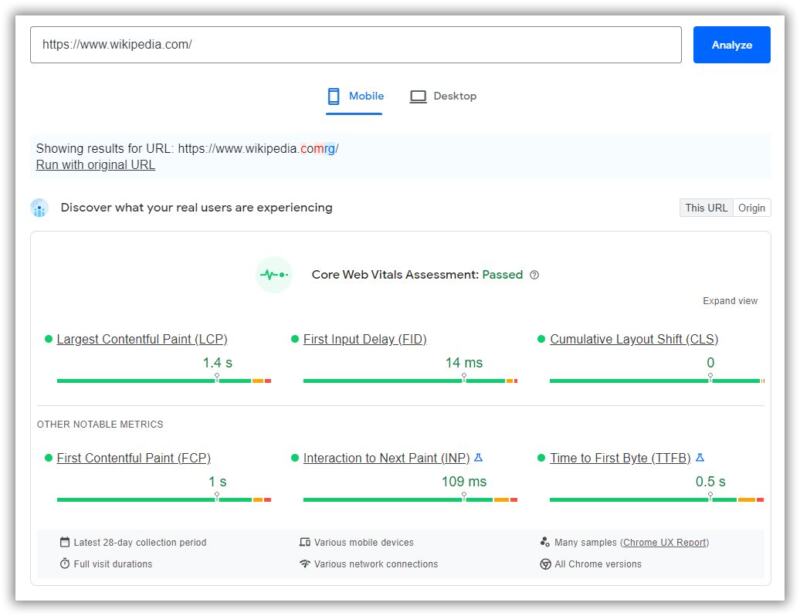
Note there are more than just three core web vitals. For now, we’re only interested in the three in the top row – LCP, FID, and CLS.
Remember that when you’re trying to improve your rankings on Google, you should be comparing your scores to those of the top 10 pages that are currently ranking for the same target keywords as you’re trying to rank for. The other thing to note is that this is a fairly new initiative by Google and many websites are still struggling to achieve the targets set by Google. Don’t be disheartened if your scores are not yet in the green range. You’re not alone.
17. Measure and Adapt
SEO is an art and a science. There isn’t one single roadmap that is going to work for everyone. It really depends on where you’re starting from, who you’re competing against, and how much time, skill, and effort you are willing and able to put into making things better.
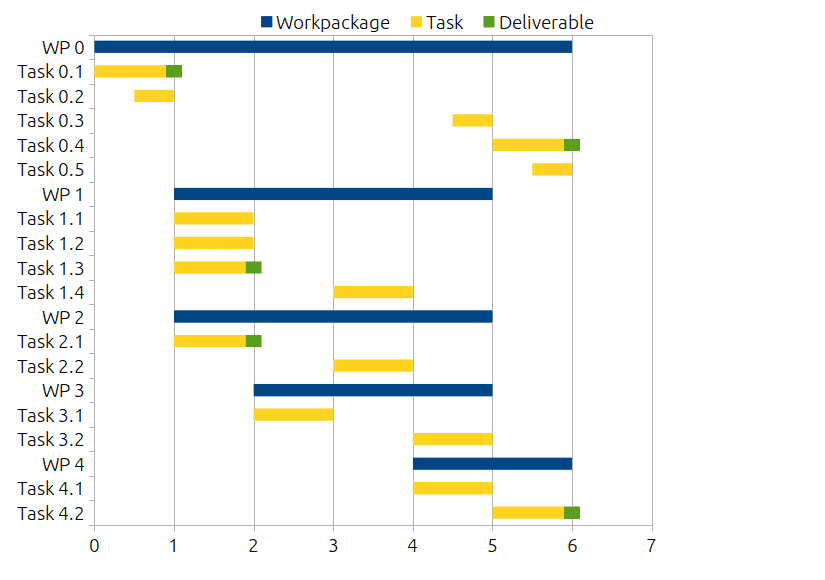
Zorkow, CC BY-SA 4.0, via Wikimedia Commons
Once you do start down the road of optimizing your website, you’ll want to make sure you’re getting value from your investment. Assuming you have Google Analytics and Google Search Console set up and you know how to use them, you should be able to gather data that will tell you whether you are making progress.
Start simple. Measure only traffic and conversions. If you are publishing content regularly, you should expect to see slow and steady improvement. If after 6 months you still have not made any progress, then you need to revisit your plan. You may have missed something, the market could be transforming, your competition might be ramping up their own SEO efforts, or changes to Google’s ranking algorithms might have thrown a wrench into your ability to rank.
How To Prioritize
I know this is a lot to digest.

Try not to get overwhelmed. Instead, start with a quick review of this list of tips to get a sense of the number and types of activities that are going to need to be undertaken. Assess whether you have the skill and time needed to work on SEO or whether you might need additional help or training. Then, start with the essentials. Work your way down from the list.
Come back here if you have questions. I usually get back to people within 48 hours.
Finally, here is a downloadable list of these tips. Use it to prioritize and keep track.
Good luck with your rankings!






Leave A Comment