Estimated Read Time: 5 Minutes
Video Has So Much Potential
According to an October 2012 Pew Research Center publication, half of all U.S. adults have a mobile connection to the web through a smartphone or tablet. ComScore reported a few months earlier that 1 in every 10 tablet users tends to view video content on their devices almost daily.
YouTube is the third largest website in the world with over 800 unique visitors and 4 billion viewing hours consumed each month (YouTube Press Statistics).
Videos can be a very effective way to promote your business because they have such broad appeal and because they are now relatively inexpensive to make, host and distribute in our highly connected society.
So how does a small business owner get his or her video out in front of its intended audience without having to resort to pay-per-click or some other form of paid advertising? What can a small business owner do on his or her own to position their video at or near the top of search engine results?
The video optimization process is laid out below in three steps. It assumes you have already created your video.
Step 1: Research
- Decide where you want to host your video.
- If your primary goal is exposure, host it on YouTube.
- If it is link building and referrals, host it on one of the paid service providers such as Wistia, Brightcove, Vzaar and Vimeo Pro (non-commercial use only).
- My personal preference is Wistia. Wistia is affordable, they create and submit video sitemaps to search engines on your behalf, and it is used by big, reputable companies in the Internet Marketing industry like SEOMoz, Hubspot, and MailChimp.
- Do keyword research. If you plan to host the video on YouTube, start with the YouTube keyword tool or alternatively, plug some keyword phrases into YouTube search and see what is auto suggested. Otherwise use the Google Adwords Keyword Tool.
Step 2: Set-Up
- Choose the right category for your video. The right category will relate closely to your video content and not be misleading.
- Classify your video as public so it can be indexed by search engines.
- Use your primary keyword phrase in the video title. This is the most important data point you have to work with for ranking purposes. Try to make your title targeted and interesting.
- Name (or rename) your video file so it is short, descriptive, and uses your primary keyword phrase.
- Include a full link (http://www.domainname.com) to your website at the start of the video description.
- Use your primary keyword phrase in the video description, shortly after the link to your website and at the beginning of the description. Descriptions are sometimes truncated for display purposes after around 200 characters.
- Write a 200 – 250 word description to establish context and provide more searchable content. Use this opportunity to distinguish your video from others by describing the benefits viewers can obtain by watching it.
- Add tags containing your keyword phrase and synonyms. As these provide doorways to your content, use as many relevant keywords and keyword phrases as you can, 10 – 20 is best.
- Transcribe your video. Search engines can only find and index text. It may seem obvious, but be sure to speak the name of your keyword phrase at the beginning, middle and end of the video. Use plenty of synonyms throughout.
- Organize your videos into playlists, optimized for a collection of related topics using the same principles as described above.
- Once you’re done with your setup, resist the temptation to go back and make changes to your parameter settings. It’s okay to add more, just don’t delete or change settings. It can negatively impact your rankings.
Step 3: Promotion
- Select a relevant and interesting video clip for promotion purposes.
- Allow visitors to embed your video on their websites (YouTube and Wistia provide this option), edit the code to include a link back to your website and anchor text containing your keyword phrase.
- Use annotations and comments to prompt for action from within your video. For example, to ask viewers to subscribe to your channel or check out a related video. Use keywords and synonyms again here.
- Create a dedicated page on your website for the video. Optimize it using your preferred keyword phrase. Embed the video on the page, just not within an iframe because it won’t be indexed.
- Create and submit a video sitemap to search engines so they are sure to find and index your video content. (Wistia does this for you.)
- Announce your video on all your favorite social channels. Encourage feedback and sharing. These actions help push your video out to more and more eyeballs.
- Encourage viewers to rate, comment and (especially) favorite your video. All these actions help boost its rankings./li>
As with any type of SEO, show restraint and don’t overdo it with the keywords. A good litmus test is to read what you have written out loud. If it sounds forced or stuffed it probably is and you should go back and edit it before publication. Search engines pride themselves in being able to outsmart people who try to game the system. Penalties can be severe, ranging from lowered rankings to outright banishment. Don’t risk it.
Partial viewings do nothing to help boost your video rankings. Make sure you are honest in the representation of your video so as not to disappoint and incur high abandon rates.
Have you tried optimizing a video for your business? Where did you choose to host it and why? What was the most challenging part of the exercise? Do you have tips to share with others?
Additional Helpful articles
David Sottimano at Distilled has a good article with even more useful YouTube technical and profile (channel) setup tips and suggestions.
For additional help in deciding where to host your video, see Video Hosting and Embedding by Phil Nottingham writing for SEOMoz.
Brian Honigman at Kissmetrics wrote an excellent and detailed article about YouTube Channel optimization. Use it to find helpful examples of some of the tips provided in this post.

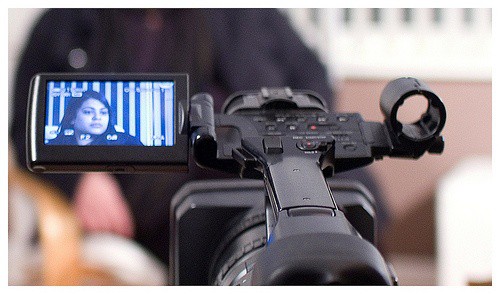





Leave A Comment